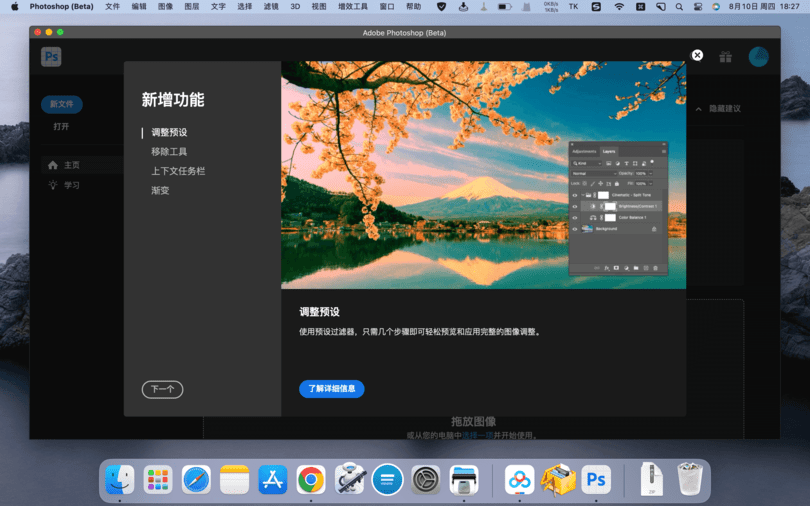
Review Adobe Photoshop for macOS
Adobe Photoshop for macOS is a powerhouse of image editing capabilities, providing a robust suite of tools that cater to both amateur and professional photographers, designers, and artists. The software’s sleek integration with the macOS environment makes it a seamless and intuitive choice for users seeking a comprehensive editing solution. The user interface is thoughtfully designed, offering a clutter-free workspace that allows for efficient workflow and customization.
One of the standout features of Adobe Photoshop on macOS is its unparalleled image manipulation capabilities. From basic tasks such as cropping and resizing to more advanced techniques like layer masking and content-aware fill, the software empowers users to bring their creative visions to life with precision. The smooth performance of Photoshop on macOS ensures that even complex edits are executed seamlessly, enhancing the overall user experience.
Furthermore, Adobe’s commitment to innovation is evident in the regular updates and feature additions to Photoshop. Users benefit from cutting-edge tools and enhancements that keep the software at the forefront of the industry. The integration of machine learning and artificial intelligence features, such as Adobe Sensei, elevates the editing experience by automating repetitive tasks and providing intelligent suggestions.
Photoshop’s compatibility with other Adobe Creative Cloud applications is another notable advantage for macOS users. Seamless integration with software like Adobe Lightroom and Illustrator allows for a cohesive and streamlined creative process. This interconnected ecosystem ensures a smooth transition between different stages of a project, from initial concept to final execution.
The software’s vast array of filters and effects opens up a world of creative possibilities, enabling users to experiment with various styles and artistic expressions. Whether applying vintage filters or creating intricate digital paintings, Photoshop on macOS offers a diverse range of tools that cater to different artistic sensibilities.
Despite its myriad features, Photoshop maintains a user-friendly approach to accessibility. Tutorials, online resources, and a supportive community contribute to a learning environment that empowers users to explore the software’s full potential. Adobe’s commitment to user education ensures that even beginners can quickly grasp the fundamentals and gradually master more advanced techniques.
One area where Photoshop excels on macOS is in its utilization of the system’s hardware capabilities. The software efficiently utilizes the Mac’s powerful graphics processors and takes advantage of the Retina display, ensuring that users can edit images with unparalleled clarity and detail. This optimization contributes to a visually stunning and immersive editing experience.
Security is a paramount concern for macOS users, and Adobe Photoshop adheres to Apple’s stringent security protocols. Regular updates and a proactive approach to addressing potential vulnerabilities demonstrate Adobe’s commitment to safeguarding user data and maintaining the integrity of the editing environment.
In conclusion, Adobe Photoshop for macOS stands as an indispensable tool for creative professionals and enthusiasts alike. Its powerful feature set, seamless integration with the macOS ecosystem, and commitment to innovation make it a reliable and versatile choice for anyone looking to elevate their image editing capabilities on the Mac platform. Whether you’re a seasoned professional or a budding artist, Photoshop provides the tools and support needed to turn imagination into reality.

