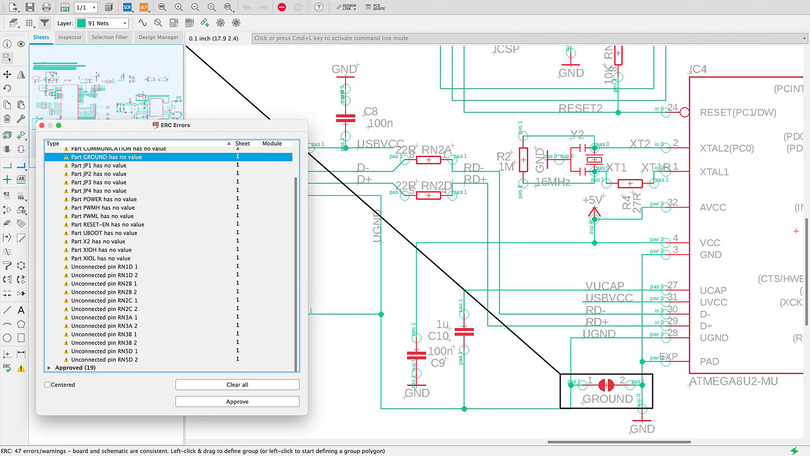
Review Autodesk Eagle
Autodesk Eagle is a powerful software tool designed specifically for electronic design automation (EDA). With its comprehensive suite of features, Eagle facilitates the creation of printed circuit boards (PCBs) for a wide range of applications, from hobbyist projects to professional electronics design. Here, we delve into its functionalities, user experience, and overall utility.
First and foremost, Autodesk Eagle boasts a user-friendly interface that caters to both beginners and seasoned professionals in the field of electronics design. Its intuitive layout allows users to quickly navigate through various design tools and features without feeling overwhelmed. This accessibility makes it an ideal choice for individuals who are new to PCB design, as well as those looking to streamline their workflow.
One of the standout features of Autodesk Eagle is its extensive component library, which includes a vast array of electronic components, symbols, and footprints. This library is regularly updated to ensure that users have access to the latest components and technologies, thereby simplifying the design process and reducing the need for manual component creation.
Moreover, Autodesk Eagle offers powerful schematic capture and PCB layout tools that enable users to transform their design concepts into tangible PCB layouts with ease. The software provides advanced routing capabilities, allowing users to define signal paths, optimize trace routing, and minimize signal interference. This level of control is crucial for achieving optimal performance and reliability in electronic systems.
Furthermore, Autodesk Eagle supports seamless integration with third-party design tools and file formats, enhancing its interoperability with other software platforms commonly used in the electronics industry. This interoperability extends to collaboration features, enabling multiple users to work on the same project simultaneously, regardless of their geographical location.
Another noteworthy aspect of Autodesk Eagle is its robust design rule checking (DRC) functionality, which helps users identify and rectify potential design errors and violations before proceeding to fabrication. By detecting issues such as clearance violations, signal integrity issues, and manufacturing constraints, the software helps users ensure the manufacturability and reliability of their PCB designs.
In addition to its core design capabilities, Autodesk Eagle offers a range of advanced features and extensions that cater to specific industry requirements and workflows. These include simulation tools for analyzing circuit performance, autorouting algorithms for optimizing trace layouts, and manufacturability checks for verifying design compliance with industry standards.
Furthermore, Autodesk Eagle provides comprehensive documentation and support resources, including tutorials, forums, and user guides, to assist users in mastering the software and troubleshooting any issues they may encounter during the design process. This commitment to user support and education further enhances the overall user experience and fosters a vibrant community of electronics enthusiasts and professionals.
Overall, Autodesk Eagle stands out as a versatile and feature-rich solution for PCB design and electronic design automation. Its user-friendly interface, extensive component library, advanced design tools, and robust collaboration features make it a preferred choice for engineers, designers, and hobbyists alike seeking to bring their electronic projects to life with precision and efficiency.

